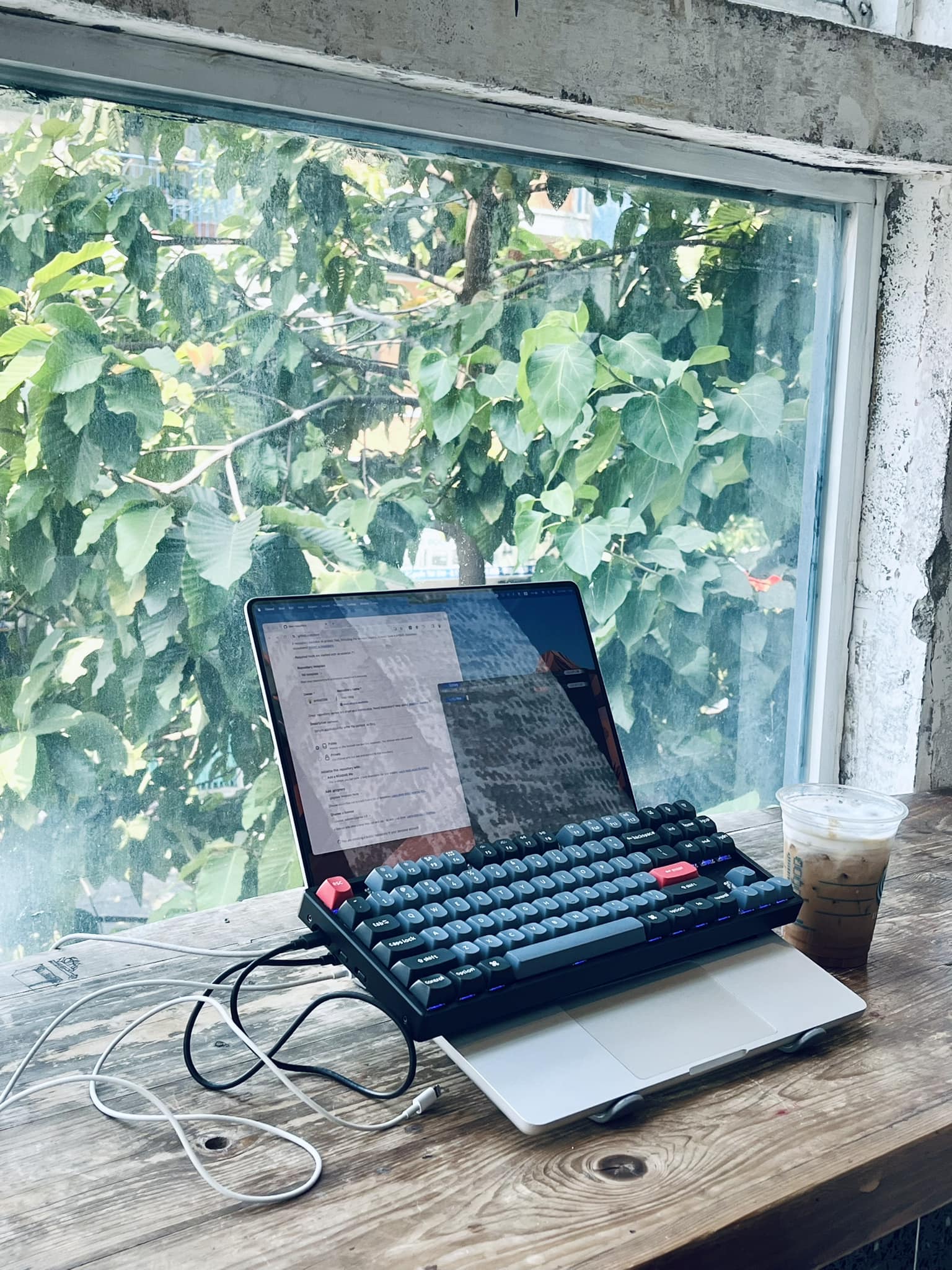Understanding the Permissions Policy HTTP Header
Em Ha Tuan

Details
The Permissions Policy HTTP header provides a mechanism to control the access of these features, enhancing security and protecting user data.
Introduction
In today’s web landscape, security and privacy are paramount. As web applications become more powerful, they gain access to features that can impact user privacy, such as geolocation, camera, and microphone. The Permissions Policy HTTP header provides a mechanism to control the access of these features, enhancing security and protecting user data.
This comprehensive guide delves into the Permissions Policy header, exploring its syntax, implementation strategies, best practices, and common pitfalls. Whether you’re a seasoned developer or new to web security, this article will equip you with the knowledge to implement Permissions Policy effectively.
Understanding Permissions Policy
Background and Evolution
The Permissions Policy header is the evolution of the earlier Feature Policy header. It aligns with the Permissions API, providing a standardized way to control access to powerful browser features.
- Feature Policy: Introduced to give developers control over features that could affect user security and privacy.
- Permissions Policy: Renamed and expanded to offer more granular control and better integration with the Permissions API.
Key Concepts
- Features: Browser capabilities or APIs that can be controlled, such as geolocation, camera, microphone, etc.
- Policy Directives: Rules specifying which origins can access certain features.
- Origins: Defined by the protocol, host, and port (e.g., https://example.com).
Detailed Syntax and Directives
Understanding the syntax and directives of the Permissions Policy header is crucial for effective implementation.
Feature Names
Features are identified by specific names. Common features include:
- geolocation
- camera
- microphone
- fullscreen
- payment
- usb
- vr
- gyroscope
- magnetometer
Note: The list of features is continually evolving. Always refer to the latest specifications for updates.
Policy Values
Policy values determine how and where features are allowed.
- 'none': Disables the feature for all origins.
- 'self': Allows the feature for the same origin as the document.
- Specific Origins: Listed in double quotes, e.g., "https://example.com".
- '*': Allows the feature for all origins (not recommended).
Syntax Variations
- Single Feature:
Permissions-Policy: geolocation=(self)
- Multiple Features:
Permissions-Policy: camera=(self), microphone=()
Complex Policy Examples
- Allowing Multiple Specific Origins
Permissions-Policy: payment=("https://pay.example.com" "https://checkout.partner.com")
- Denying a Feature Except for Specific Origins
Permissions-Policy: vr=("https://trusted-vr.com")
- Allowing All Origins (Use with Caution)
Permissions-Policy: fullscreen=*
Inheritance and Nested Contexts
Policy Application in iframes
When embedding content using iframes, the Permissions Policy affects both the main document and embedded content.
- Top-Level Policy: Sets the baseline for all embedded content.
- Iframe-Specific Policies: Use the allow attribute on
<iframe>to further restrict permissions.
Example:
<iframe src='https://embed.example.com' allow="geolocation 'self'; camera https://camera.example.com" ></iframe>
Delegation of Permissions
The allow attribute can delegate or restrict permissions to embedded content.
- Overriding Policies: The iframe’s allow attribute can only further restrict, not grant more permissions than the top-level policy.
Examples:
- Restricting a Feature in an iframe:
<iframe src='https://example.com' allow="geolocation 'none'" ></iframe>
Allowing a Feature Only for Specific Origins:
<iframe src='https://example.com' allow="camera 'self' https://partner.com" ></iframe>
Advanced Implementation Strategies
Dynamic Policies Based on User Roles
Implement dynamic Permissions Policy headers based on user authentication or roles.
Example in Express.js:
app.use((req, res, next) => { let policy = 'geolocation=()'; if (req.user && req.user.role === 'admin') { policy = 'geolocation=(self)'; } res.setHeader('Permissions-Policy', policy); next(); });
Combining with Content Security Policy
While Permissions Policy controls browser features, Content Security Policy (CSP) controls resource loading and script execution.
- Complementary Use: Enhances security by limiting both feature access and resource loading.
Example CSP Header:
Content-Security-Policy: default-src 'self'; script-src 'self' https://trusted-scripts.com
Handling Deprecated Features
Stay updated on deprecated or obsolete features.
- Regular Reviews: Ensure policies remain relevant and adjust for any deprecated features.
- Fallbacks: Implement alternative solutions when features are removed.
Best Practices for Implementing Permissions Policy
Implementing the Permissions Policy header effectively requires adherence to best practices.
Principle of Least Privilege
- Description: Enable only essential browser features.
- Action Steps:
- Audit your site’s feature usage.
- Disable all unused features.
- Benefit: Minimizes attack surfaces.
Example:
Permissions-Policy: geolocation=(), camera=(), microphone=()
Explicitly Define Policies for All Features
- Description: Specify policies for all features, used or not.
- Action Steps:
- Create a comprehensive list of features.
- Set default policies for each.
- Benefit: Prevents inadvertent feature enablement.
Example:
Permissions-Policy: accelerometer=(), autoplay=(), camera=(), geolocation=(), gyroscope=(), magnetometer=(), microphone=(), payment=(), usb=()
Use Specific Origins Instead of Wildcards
- Description: Avoid using *; specify trusted origins.
- Action Steps:
- Identify trusted third-party origins.
- Explicitly list them in policies.
- Benefit: Reduces risk from malicious third-party content.
Permissions-Policy: microphone=(self "https://trusted.partner.com")
Regularly Review and Update Policies
- Description: Adjust policies as your site evolves.
- Action Steps:
- Schedule regular policy reviews.
- Update policies to match site changes.
- Benefit: Maintains effective security measures.
Test Policies in a Controlled Environment
- Description: Test before deploying to production.
- Action Steps:
- Use staging environments.
- Verify essential features aren’t blocked.
- Benefit: Prevents unintended disruptions.
Implement Policies at the Server Level
- Description: Ensure consistent policy application.
- Action Steps:
- Set headers in server configurations.
- Use application code for dynamic needs.
- Benefit: Enhances consistency.
Example (Nginx):
add_header Permissions-Policy "geolocation=(), microphone=(self)";
Be Cautious with the ‘self’ Directive
- Description: 'self' includes subdomains.
- Action Steps:
- Determine if subdomains should be included.
- Specify exact origins if needed.
- Benefit: Prevents unintended permissions.
Example:
Permissions-Policy: camera=("https://www.example.com")
Control Permissions for Embedded Content
- Description: Manage permissions for iframes.
- Action Steps:
- Use the allow attribute on iframes.
- Limit permissions for third-party content.
- Benefit: Enhances security for embedded content.
Example:
<iframe src='https://embed.example.com' allow="camera 'none'; geolocation 'none'" ></iframe>
Combine with Other Security Headers
- Description: Use alongside CSP, HSTS, etc.
- Action Steps:
- Implement CSP for resource control.
- Set HSTS to enforce HTTPS.
- Benefit: Provides layered security.
Example:
Content-Security-Policy: default-src 'self'; script-src 'self' https://trusted.cdn.com; Strict-Transport-Security: max-age=63072000; includeSubDomains; preload X-Frame-Options: SAMEORIGIN
Monitor Feature Usage and Policy Effectiveness
- Description: Track feature access and policy impact.
- Action Steps:
- Implement logging for feature access attempts.
- Analyze logs for unauthorized attempts.
- Benefit: Detects potential security incidents.
Common Pitfalls and How to Avoid Them
Misconfigurations
- Issue: Syntax errors render policies ineffective.
- Solution:
- Use correct syntax (e.g., enclose origins in double quotes).
- Validate policies before deployment.
Incorrect:
Permissions-Policy: geolocation=(https://example.com)
Correct:
Permissions-Policy: geolocation=("[https://example.com](https://example.com/)")
Overly Restrictive Policies
- Issue: Blocking essential features degrades user experience.
- Solution:
- Audit feature usage.
- Ensure required features aren’t unintentionally blocked.
Browser Compatibility Issues
- Issue: Inconsistent browser support for features.
- Solution:
- Check compatibility on Can I use.
- Provide fallbacks for unsupported browsers.
Testing and Debugging
Tools and Techniques
- Browser Developer Tools:
- Inspect response headers in the Network tab.
- Look for warnings in the Console.
- Testing Tools:
Interpreting Browser Behavior
- Blocked Features: May trigger SecurityError exceptions.
- Debugging: Use try-catch blocks to handle exceptions gracefully.
Implementation Examples
Server Configurations
Apache
<IfModule mod_headers.c> Header set Permissions-Policy "geolocation=(), camera=(self)" </IfModule>
Nginx
server { listen 80; server_name example.com; location / { add_header Permissions-Policy "geolocation=(), camera=(self)"; } }
Application-Level Implementations
Express.js:
const permissionsPolicy = require('permissions-policy'); app.use( permissionsPolicy({ features: { geolocation: ['none'], camera: ['self'], microphone: ['self', 'https://partner.example.com'], }, }), );
Next.js:
/** @type {import('next').NextConfig} */ const nextConfig = { async headers() { return [ { source: '/(.*)', headers: [ { key: 'Permissions-Policy', value: 'camera=(*), microphone=(*)', }, ], }, ]; }, }; export default nextConfig;
Resources and Further Reading
- MDN Web Docs: Permissions Policy
- W3C Draft: Permissions Policy Specification
- Google Developers: The HTTP Permissions-Policy Header
- OWASP: Secure Headers Project
- Can I use: Permissions Policy
Conclusion
The Permissions Policy HTTP header is a powerful tool for enhancing web security and protecting user privacy. By controlling access to powerful browser features, developers can minimize risks associated with unauthorized use of APIs.
Key Takeaways
- Granular Control: Tailor feature availability precisely to your site’s needs.
- Security Enhancement: Reduce attack surfaces by disabling unnecessary features.
- User Privacy: Protect sensitive user data by limiting access to features like camera and microphone.
- Regular Updates: Keep policies up-to-date with evolving standards and site requirements.
Implementing Permissions Policy effectively requires a thorough understanding of its syntax, careful planning, and adherence to best practices. Regularly reviewing and testing your policies ensures they remain effective and aligned with your site’s objectives.
By following the guidelines and strategies outlined in this article, you can leverage the Permissions Policy header to create a more secure and privacy-conscious web experience for your users.