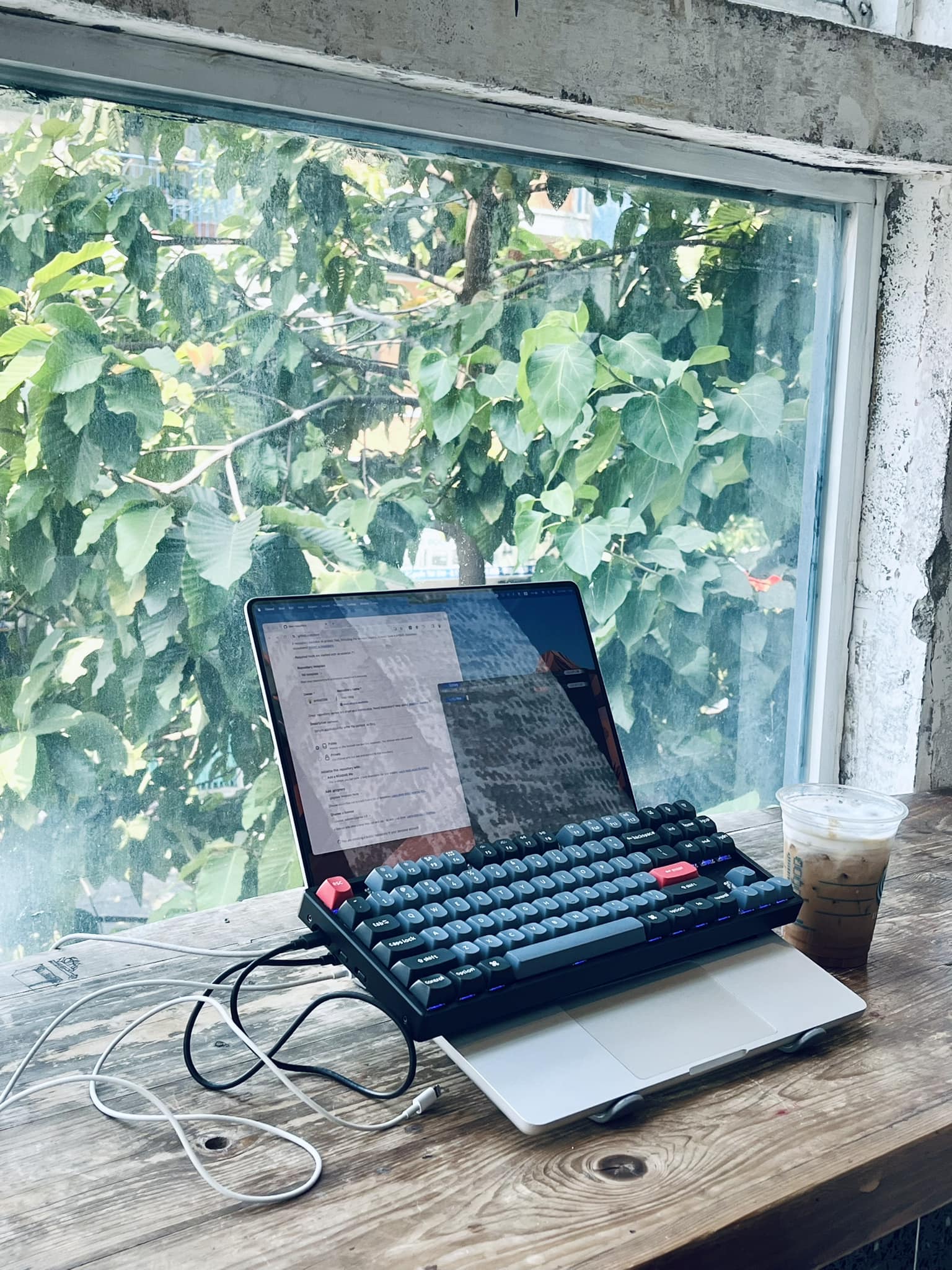React CLI Tools: Making React Development Easier.
Em Ha Tuan

Details
Introduction
Let’s talk about the days when you had to work on a project without CLI tools. Have you ever felt bogged down by repetitive tasks like setting up projects, creating components, or configuring builds and deployments? It can feel like a nightmare. Sometimes, we might forget to follow coding standards or include a crucial variable or function that is strictly required in our project. And of course, when that happens, it can lead to the entire application breaking in production—possibly one of the worst days you’ll ever experience as a developer.

Now, CLI tools have emerged as the shining light after the storm. They save you a ton of time and effort in your development journey. Think of them as your trusty sidekick, automating the boring stuff so you can focus on what truly matters—building awesome apps or tackling those pesky bugs.
What are React CLI tools?
CLI tools are like command-line wizards. With a few keystrokes, they can set up entire projects, optimize your code or even deploy your application. They are designed to make life easier for developers by handling the heavy lifting. Whether you are a beginner or a ultra maximum vip pro universal developer. These tool can mke your development process smoother and faster and safer.
Why use CLI Tools?
Here is the thing: coding should be about creativity, not endless boilerplate code. CLI tools help you:
- Kickstart project in seconds.
- Maintain consistency across your codebase.
- Avoid mistakes by automating tasks you would otherwise do manually.
Meet the Stars React CLI Tools.
Let's take a quick tour of some popular options:
- Create React App (CRA): The OG tool for starting React projects. Great for beginners but can feel a bit bloated for advanced users.
- Vite: The new kid on the block, known for its speed and simplicity.
- Next.js CLI: Perfect for server-side rendering and full-stack React apps.
- Custom CLI Tools: Teams often build their own CLIs for workflows that aren't covered by these tools.
- create-next-action: This is the best React CLI tools - while I jokingly call this the best React CLI tool, it’s actually an example I created to demonstrate a hands-on approach to building a custom CLI.

Pros and Cons: Are CLI Tools Always the Answer?
Like everything, CLI tools have their ups and downs.
The Good:
- They save time and energy.
- They make your project setup consistent.
- They’re beginner-friendly.
The Not-So-Good:
- They can hide the “how” behind the “what,” making it harder to debug.
- Sometimes, they’re too rigid and don’t fit every use case.
Should You Build Your Own CLI Tool?
If your team is constantly dealing with repetitive tasks or custom workflows, building your own CLI might be worth it. It’s like having a tool that knows exactly what you need. Plus, it’s not as hard as it sounds—tools like Commander.js make it pretty straightforward. For reference, you can check out my example: create-next-action.
Wrapping It Up
React CLI tools are a game-changer. They take care of the grunt work, leaving you with more time to focus on the fun parts of development. Whether you’re just starting out or managing a large project, there’s a CLI tool out there for you.